School Function Assessment Assistive Technology Supplement
Introduction to the SFA-AT, Project OATS Version
The field of assistive technology has very few assessment instruments that measure the outcomes of using assistive technology as an intervention for people with disabilities. The paucity of instrumentation is true across populations and settings, including students in the school systems. The SFA-AT research instrument was developed as a part of an activity called Project OATS (Outcomes of Assistive Technology in the Schools), sponsored by Wisconsin CESA #1 and the Wisconsin Department of Public Instruction.
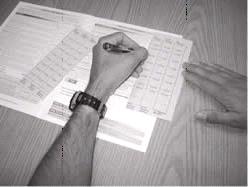 While validation studies continue to be in demand for the SFA-AT, the authors of the supplement believed that the instrument should be made available. Besides meeting the frequent requests to see the instrument, we wanted to prompt exploration of using the instrument and solicit feedback from practitioners.
While validation studies continue to be in demand for the SFA-AT, the authors of the supplement believed that the instrument should be made available. Besides meeting the frequent requests to see the instrument, we wanted to prompt exploration of using the instrument and solicit feedback from practitioners.
Several documents are available from this web site, including the instructions for using the SFA-AT, the scoring supplemental pages that are used in conjunction with the standard SFA forms available from Harcourt Assessment, Inc. (Coster, W.J., Deeney, T., Haltiwanger, J. & Haley, S.M. (1998). School Function Assessment. San Antonio, TX: Harcourt Assessment.
We appreciate your interest in the SFA-AT, encourage your examination of the instrument for its appropriateness with your population of students, and would appreciate any comment and feedback you can provide related to this instrumentation.
NOTE: As with any assessment instrument, particularly those being developed or in research versions, please use responsible decision-making pertaining to its application and interpretation. While the authors strongly stand behind the concept of the SFA-AT and that the need for measuring assistive technology outcome is substantial, the numbers resulting from the use of the SFA-AT must be interpreted and applied cautiously. Without question, however, we are confident that the use of the SFA-AT provides a valid mechanism for thinking through the effects of assistive technology in the school setting. This is true even without any numerical interpretation of the data
ACKNOWLEDGEMENTS: We express our deepest gratitude to the authors of the School Function Assessment published by the Harcourt Assessments, Inc. In the mid-1990s Coster, W.J., Deeney, T., Haltiwanger, J. & Haley, S.M. showed an enlightened vision for the development of the tool that has become an important assessment instrument for the fields of special education and related therapies.
Scoring and Interpretation Directions
School Function Assessment Assistive Technology Supplement (SFA-AT)
Michelle Silverman M.S. OTR,
Kristine Stratman M.S., OTR, Kerri Grogan, OTR, Roger O. Smith, Ph.D., OT, FAOTA
University of Wisconsin-Milwaukee
Copyright 2003 – by Silverman & Smith
Copy Freely and Distribute
for Research and Educational Purposes
The SFA-AT is based on the School Function Assessment*. It has been modified to focus specifically on how assistive technology impacts a student’s ability to complete the functional tasks covered in the SFA. The SFA-AT is designed to focus on a student’s performance over time so you will see that the SFA-AT includes scores for two points in time. The two points must be at least 4 months apart but may be more than that.
SCORING
Because the SFA-AT is based on the SFA, scoring is generally the same. The following directions and “protocol points” will aid in your scoring of the assessment. Protocol Points are specific scoring protocols that differ from the SFA.
Supplies Needed:
a. Black and red pen
b. School Function Assessment Record Form
c. SFA-AT Directions
d. SFA-AT Part II Flaps
e. SFA-AT Scoring Graphs
f. SFA manual as needed for reference
General Protocol Point: A child can score the full amount of points in any given subscale for full performance despite the use of adaptations to the environment or assistive technology. Points are deducted only if the child needs adult or peer intervention (more than his or her same aged peers) to accomplish the task.
General Protocol Point: When completed, the entire SFA-AT will have scores reported for 2 points in time. The first point in time is always scored in black and the second point in time is always scored in red.
Student Demographic Information:
Step 1: Choose a black or red pen to use for completing the assessment. If this is the first time you are completing the assessment on a student, it should be black. If it is the second time, use red.
Step 2: Complete information on the first two pages.
Part I: Participation Scale:
Step 1: Circle all scores in the Participation Scale indicating the child’s participation in an environment free of assistive technology (don’t forget to use the correct color pen – black for time 1 and red for time 2). Environment free of technology means the child’s participation as if they had no assistive technology or physical adaptations to the environment. Effects of therapy, programmatic adaptations or behavioral adaptations are embedded in this score – they are not taken out of the score as assistive technology is.
Note: The following definition of Assistive Technology:
1. Assistive technology devices which include “any item, piece of equipment, or product system, whether acquired commercially off the shelf, modified, or customized, that is used to increase, maintain, or improve functional capabilities of children with disabilities.
2. Assistive technology services which “directly assist a child with a disability in the selection, acquisition, or use of an assistive technology device.” high and low tech as well as environmental control. Also included are environmental adaptations such as any special ramps or classroom adaptations in place specifically for this child.
Step 2: Draw a square around the scores in the Participation Scale indicating the child’s participation with the assistive technology and adaptations that they typically use (don’t forget to use the correct color pen – black for time 1 and red for time 2).
Part II: Task Supports:
Before beginning Part II: Task Supports please print and insert flap for physical tasks on page 4 and cognitive/behavioral tasks on page 5.
Protocol Point: This scale was modified in the SFA-AT to specifically focus on program planning. This section should aid the clinician in determining what assistive technology the student might need compared to what they have. The hope is that the second time the SFA -AT is completed, some of the technology the student needs, will have been implemented.
Protocol Point: A third sub-scale has been added to Task Supports. The first scale – Assistance refers to adult assistance. The second scale, Non -AT Adaptations includes behavioral and programmatic adaptations. The third scale, AT Adaptations includes any technology adaptations.
Note: Assistive technology includes high and low tech as well as environmental control. Also included are environmental adaptations such as any special ramps or classroom adaptations in place specifically for this child.
Protocol Point: In Part II, rating number 4 can be used if the child has no adaptations either because they haven’t been issued (but are needed) or if the child is independent and has no adaptations.
Step 1: Circle the necessary scores in Task Supports indicating the assistance and adaptations the child currently USES in his or her environment (don’t forget to use the correct color pen – black for time 1 and red for time 2). .
Step 2: Draw a square around the necessary scores in Task Supports indicating the assistance and adaptations that you feel the child NEEDS for optimal performance (don’t forget to use the correct color pen – black for time 1 and red for time 2). This can be specific or general depending on your level of assistive technology expertise.
Part III: Activity Performance:
Protocol Point: Just as in the SFA, clinicians should only complete subscales in the Activity Performance Scale that are considered to be of concern for the child.
This scored the same as Part I: Participation.
Step 1: Circle all scores in the Activity Performance Scales indicating the child’s participation in an environment free of assistive technology (don’t forget to use the correct color pen – black for time 1 and red for time 2).
Protocol Point: This circled score indicates the child’s activity performance as if they had no assistive technology or physical adaptations to the environment. Effects of therapy, programmatic adaptations or behavioral adaptations are embedded in this score – they are not taken out of the score as assistive technology is.
Note: The following definition of Assistive Technology:
1. Assistive technology devices which include “any item, piece of equipment, or product system, whether acquired commercially off the shelf, modified, or customized, that is used to increase, maintain, or improve functional capabilities of children with disabilities.
2. Assistive technology services which “directly assist a child with a disability in the selection, acquisition, or use of an assistive technology device.” high and low tech as well as environmental control. Also included are environmental adaptations such as any special ramps or classroom adaptations in place specifically for this child.
Step 2: Draw a square around the scores in the Participation Scale indicating the child’s participation with the assistive technology and adaptations that they typically use (don’t forget to use the correct color pen – black for time 1 and red for time 2).
Scoring Graphs
The SFA-AT Summary Forms (These are for Parts I and III ONLY):
Before scoring the SFA-AT please print the scoring graphs for Parts I and III.
Protocol Point: This includes Pages 16a, b, & c of the SFA-AT Record Form. The sample includes data from Time 1 & Time 2 for clarity (whereas the rest of the sample is Time 1 only).
Step 1: Plot each raw score – not the criterion score from Time 1 on the corresponding scale. Rather than a point, use a CIRCLE to plot the score free of assistive technology and a SQUARE to plot the point with assistive technology (circles and squares plotted on the graphs are circles and squares in the raw score total boxes).
Step 2: Plot each raw score from Time 2 on the corresponding scale. Rather than a point, use a CIRCLE to plot the score free of assistive technology and a SQUARE to plot the point with assistive technology.
Step 3: After completing the assessment the second time, connect the two circles and the two squares for each scale.
INTERPRETATION
The following steps may be followed to aid in interpreting the SFA-AT. These instructions assume that the clinician has read the SFA-AT scoring directions.
Step 1: The SFA-AT can only be interpreted after completing it the second time.
Step 2: Read preliminary information on pages 1 & 2
Step 3: Identify the 2 dates when scores were taken displayed in the upper right hand corner of the Record Form.
Step 4: Interpretation of Parts I and III:
A. Look at the SFA-AT Summary Score Form (p.16 a,b,c). Note the two lines for each subscale in the Part I: Participation (p. 16a) and Part III: Activity Performance (p. 16 b&c). The Circles on each line represent the child’s performance in an environment without any assistive technology or physical adaptations to the environment. The Squares on each line represent the child in an environment adjusted with the assistive technology they have and the physical adaptations.
B. Changes noted between time 1 and 2 in the Circles can be attributed to changes or interventions other than assistive technology as these scores represent the child’s performance without assistive technology.
C. Changes noted in the square points may be attributed to Assistive Technology and/or other interventions. By comparing the slopes of the lines, one can draw conclusions based on the difference of the lines.
D. Specific item scores in these sections can be reviewed as needed for improved clarity of score changes.
Step 5: Interpretation of Part II:
Protocol Point: In Part II, rating number 4 can be used if the child has no adaptations either because they haven’t been issued (but are needed) or if the child is independent and has no adaptations.
A. Look at the form itself on pages 4&5.
B. There is no summary score form for this scale.
C. Consider the difference between how much Assistance, Non-Assistive Technology Adaptations, and Assistive Technology Adaptations the child has and needs at time 1 (black), versus how much they have and need at time two (red).
D. The gap between what the child has and what they need is expected to decrease if the assistive technology needs are being met.
E. Consider the actual Assistive Technology devices listed on the flaps. It is expected that the devices needed in time one will be listed in the “has” column in time two.
Step 6: Specific item scores in all three sections can be reviewed as needed for improved clarity of any subsection.
Adaptions Checklist
After administering the SFA-AT, please complete the adaptations checklist.
Directions:
-
- Record the adaptations that the child routinely uses to perform functional activities during the school day.
- If the specific adaptations used by the child are not listed, or if you want to record additional information please use the lines provided under the “Comments/Description” section.
- Next to each adaptation that you marked please record the month and year the child began using or received this specific adaptation. See the sample adaptations checklist for a visual example of how to perform this step.
* Coster, W., Deeny, T., Haltiwanger, J., & Haley, S. (1998). School Function Assessment Manual. San Antonio: The Psychological Corporation Harcourt Brace & Company.
Silverman M. K., Stratman, K. F. and Smith, R. O. (2000). Measuring assistive technology outcomes in the schools using functional assessments. Diagnostique, 25(4), 307-326.
Silverman, M.K., Smith, R.O., Edyburn, D., Taylor, D. (1999). Assistive technology outcomes in the schools: Identifying a valid measure. Proceedings of the RESNA 1999 Annual Conference, Arlington, VA, 19, 204-206.